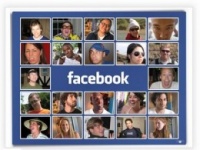
Step One:
Go to your profile. You should see a white area beneath your profile picture that displays information such as your location, where you work, and to the right it should show things such as photos, maps, likes, etc. One of these things should be your friends list. Click on it.
Step Two:
Click the edit button which you can find on the top right part of the page. There should then be a popup that asks "Who can see your full friends list on your timeline?" There's a little globe in the right hand corner of that popup. When you click it, there will be a small drop-down menu of options for you to choose from; public, friends, friends except acquaintances, only me, and custom.
Today-1
